Mechanical keyboard arrows example
Table of Contents
1 Description
This page describes how I built a small example keyboard using mechanical switches, qmk_firmware, and a pro micro.

2 News
- 7 May 2017: Initial
3 Features
- Small (2 rows, 3 columns)
- Has arrows and home/end/pgup/pgdown
- RGB backlighting (with 2 rgb leds)
- Uses a cheap pro micro clone
- Insert ascii by typing 8-bits using 2 buttons (for 1 and 0)
4 Use
- Arrow keys are regular arrows
- Holding either of the FN keys (SL, PS) changes arrow keys to (page up, home, page down, end)
- Holding one FN key and pressing the other one switches to a new layout:
- SL goes back to normal
- Left toggle backlight
- Down switches between backlight modes
- Up and PS sends 1 and 0 to build a ascii letter. Every 8'th 1/0s
sent will transmit its corresponding key. The ascii binary is
typed in with most significant bit first. You type an 'A' (
0100 0001) by pressing: PS, Up, Ps, Ps, Ps, Ps, Ps, Up. This is a simple implementation that does not support modifier keys (so no symbols or upper-case letters).
5 Keyboard
- Switches are Gateron blue
- Keycaps are from cheap ebay item called "White Doubleshot PBT Translucent 104 KeyCap backlit for Cherry MX Keyboard"
- Backplate is a piece of cardboard
- Case is a chopstick and some blu-tack
Obviously this is awful in every way but one; it works.
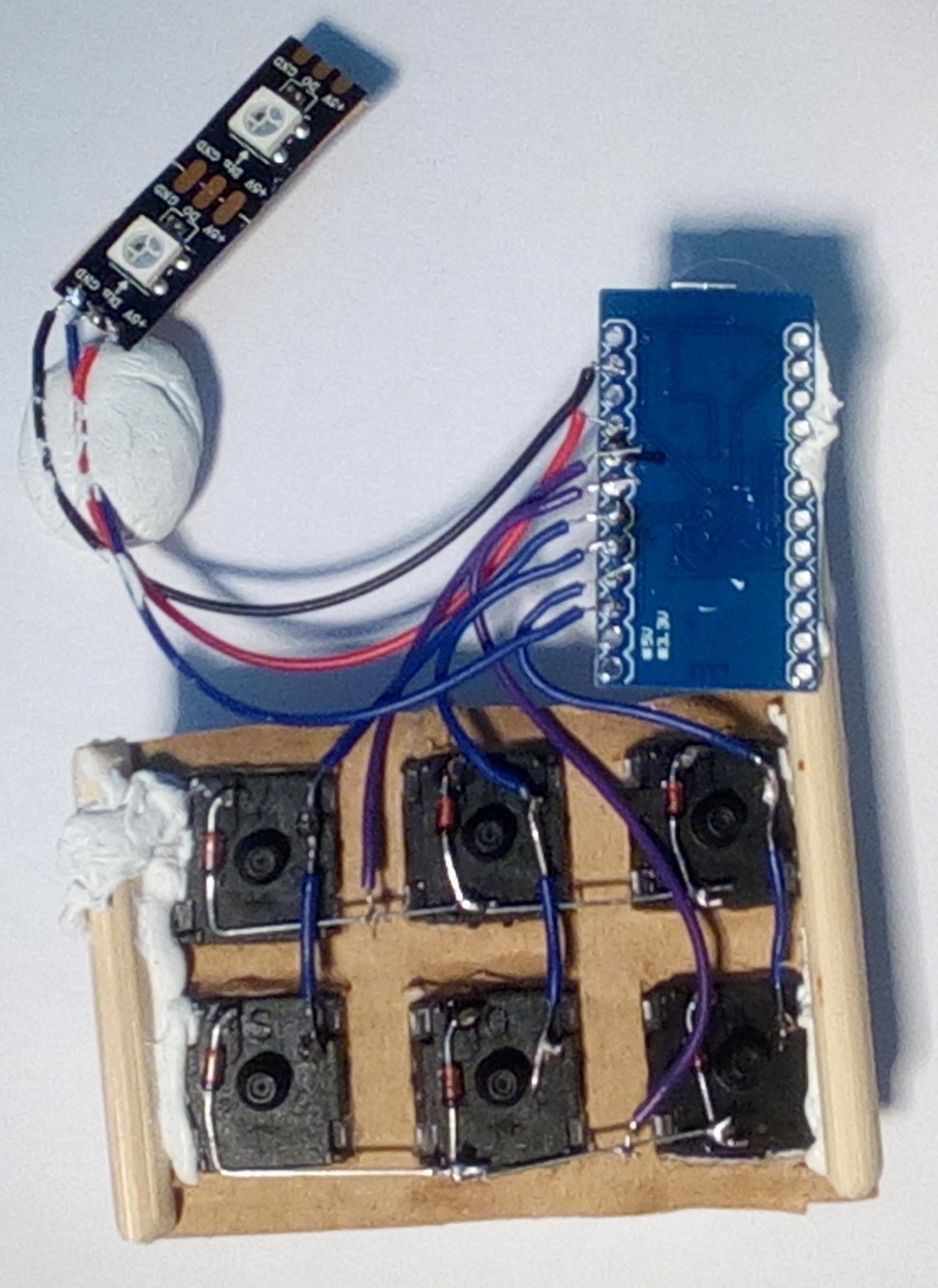

6 Build
I followed the excellent Quantum hand-wiring guide to wire up the switches.
To figure out which pins to use I found a pro micro avr pin image. I used these pins:
| function | pro micro pin | avr pin |
| Row 1 | A3 | F4 |
| Row 2 | A2 | F5 |
| Column 1 | 15 | B1 |
| Column 2 | A0 | F7 |
| Column 3 | A1 | F6 |
| RGB data | 14 | B3 |
To flash the pro micro I used avrdude:
avrdude -v -patmega32u4 -cavr109 -P/dev/ttyACM0 -b57600 -D \ -Uflash:w:qmk_firmware/.build/daarrows_default.hex:i
This did not work at first, giving me the following error:
Connecting to programmer: .avrdude: butterfly_recv(): programmer is not responding
I fixed this by taking a bit of wire and shorting the RST (reset) and GND pins on the pro micro a few times. This tells the pro micro to go into programmer mode.
I managed to wire everything up correctly the first time.
Howveer, I did mistype a key in the KEYMAP in daarrows.h so two switches were
connected to k11. I debugged this by shorting the row and column pins
on the pro micro, this also output the wrong character so I knew it
had to be a software bug.
The rgb backlight did not work at first because I did not enabled it
in keymaps/default/Makefile (only in rules.mk).
I manged setting an initial rgb backlight mode by changing the init
code in daarrows.c. I searched a long time for a macro to set the
default mode, but that does not seem to exist.